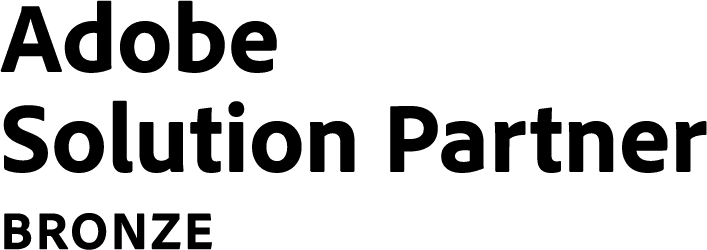This website uses cookies so that we can provide you with the best user experience possible. Cookie information is stored in your browser and performs functions such as recognising you when you return to our website and helping our team to understand which sections of the website you find most interesting and useful.
03 Sep

11 Best Practices for Creating a Solid Shopping Cart Page of Your Website
If there is one thing that has changed in a revolutionary manner today for businesses, it is the way people shop and purchase things. With the comfort of various online eCommerce portals, shopping has achieved a whole new level of delight. However, your users may end up having a not-so-great experience online, without a proper shopping cart page to support the backend of your eCommerce website.
As a person adds several products to the cart, there are times when before they finally checkout, they want a collective idea of what all they have selected so that they know what they are spending on.
Hence, it is very important to have a well designed and carefully executed shopping cart page to give the users the most seamless shopping experience possible. There are a important few things when working on the structure and functionality of the shopping cart page; and in this newsletter, we will highlight all that you need to focus on:
1. Summary of Products Added to Cart:
The final shopping cart page is where a buyer can get a complete round up of the total product count along with other important details to finalize their purchase decision. Hence, you need to ensure that you give them a summary by including the following information on this page:
- Title: Product title should be shown clearly with the exact name of the product, and other main specifications.
- Thumbnail of Main Image: It is a good practice to include clear, bright and big thumbnail images.
- Variations: The variation of the product selected by the user like Color, Design, Size should be mentioned.
- Quantity: The quantity which the user has selected should be shown.
- Price per unit: Price per unit of the product along with any discount should be shown. If volume discount is applicable, then that should also reflect in price per unit.
- Item-Total: Total amount that the user will be paying for the product, (essentially, the price per unit * quantity). This reduces the mental load of the user to calculate what amount they would be paying for the product.
2. Option to Remove the product:
The final shopping cart page should be designed with an option of “remove product”. Giving an option to remove the previously added items adds to the element of comfort and ease of usage to the customer. This ensures that they can enjoy the best user experience, even till the last stage of shopping online.
3. Option to "Edit":
The final shopping cart page gives users a bird’s eye view of all that they have decided to buy. At the very last moment, the user may feel the need to modify their selection based on their needs. Hence, you must provide the option to edit the items in the cart. Now, editing could be for a number of reasons such as:
- Ability to change quantity: When a person builds on their shopping cart, they might add more than one of the same item. This may happen because of a mistake, or possibly because a buyer feels that they just need more than one of the same product. Hence, the option to change quantity is essential.
- Ability to change variant: The user may need to edit the variant of the product that they have selected. For example: rather than purchasing a 28 GB phone, the user might want to edit the order and buy a 48 GB phone instead. Giving an edit option enhances the buying experience.
- Ability to add notes in the items: If the user is placing an order for a custom made product, then they might want to edit finer details that give the manufacturers an idea of what is exactly required.
- Ability to select option to deliver as gift: One or two items in the shopping cart may be a gift for someone and with the edit option given on the final shopping cart page, a user can highlight which one is a gift that needs to be packaged and sent to a different address.
4."Save for later" or add to Wishlist:
As a user, one may add a dozen items to the list but when making the final payment they might decide what to finally buy at a later stage. In that situation, if a user is given the option to add a few items to the wishlist, it will make it easier for them to remember what they wanted to purchase without having to scout for it again. Giving this option saves their time, and in some ways, also ensures that a person is reminded of the products that they have previously added to their wish list.
5. Promo Code Bar:
Most eCommerce portals give exclusive promo codes to people who frequent their portals, and under most circumstances these codes give them exclusive discounts and other promotional offers. The one major drawback of this is that people leave the website to search for coupon codes or offers. To overcome this, below are the best practices we should implement:
- Show all/most of the running offers to the user, so that user will not go searching for the offers. This will also help in increasing average order value. Sometimes, some offers require a minimum order amount, and if the cart is below that amount, the user can avail these offers and get tempted to increase their cart amount.
- Auto apply user specific offers, if they meet the criteria. If they do not meet the conditions, especially of increasing the cart value, then you can even prompt the user informing them of the same.
- However, do not highlight the promo code section very prominently. You do not want to divert the user’s attention away from what’s most important, that is, actually proceeding to buy the product.
6. Order Summary:
Order summary gives a view of the cost related details of the full order. The important components of order summary are broken up into the following parts:
- Sub Total: The respective item price should be shown against each item in the cart separately.
- Discount: Any discount applied should be clearly mentioned. If it is through a promo or a coupon code, ensure that the code is also displayed clearly next to the discount details.
- Shipping Cost: All shipping costs, packaging and gifting charges should be mentioned. If shipping is location dependent, offer an option to calculate shipping fees, as per quantity and delivery pin code, on the page.
- Tax: Estimated taxes on the product, and on additional services like shipping, gift wrapping, etc.
- Total: The total price after adding all costs and deducting all discounts/offers, should be explicitly highlighted.
- Number of Products/Number of Items Added to the Cart
7. Checkout button:
The most crucial element on your shopping cart page is the checkout button. If the buyer has finally clicked on it, it means that it is a definite order that the user has decided to go through. The transition time from the moment a buyer clicks on the checkout button, to the time they are taken to the payment window, should transition smoothly. Some good practices to follow in this case are as follows:
- Try a sticky “Proceed to Checkout” button that’s always visible to the buyer. This can increase conversions especially for buyers using mobile devices.
- Make use of CTA buttons that are easy to spot on the page intuitively.
- When using more than one button on the page (for example: Add to wishlist, Save for later, Proceed to Checkout, Return to Previous Page, etc.), ensure that all other buttons’ and call to action items’ prominence should be reduced. They can also be greyed out in some cases. Your most important point of focus should always be the “Checkout Button”.
8. Payment Options Accepted:
The users should be shown the availability of multiple payment options, just to make them feel comfortable with moving ahead with the checkout. You should show them icons/logos of the various options accepted (Visa, Master, AMEX, Amazon Pay, GPay, Apple Pay, Paypal, etc). The more the merrier, is definitely true in this case!
9. Continue Shopping Button:
We should give an option to the user to go back to the website and continue their shopping journey. Once users see all the items in their cart at one place, they may get reminded of some other items that they want. Thus, having an option to go back and continue shopping helps in enhancing user experience, and may also lead to higher average order value.
10. Product Recommendations:
Have you ever wondered just how every time you get onto an eCommerce portal, it shows you suggestions of similar products that you have searched for before? Showing this on the shopping cart page increases the chances of having users purchase more products based on their searched needs. Listing similar products based on their search history has higher chances of getting more sales. Making use of A/B testing here will help you get a clear idea of how to cross sell and up sell to increase the value of conversions.
11. Share cart:
A good idea for any eCommerce portal is to also give the users a chance to add things to their wishlist and share with their friends and family. The idea is to make the user journey as easy as possible, such that the ultimate goal of having people purchase from your website is actually achieved.
All in all, with a number of eCommerce websites finding a place on the screens of users today, it has become crucial to make every touchpoint seamless. Working on a complete shopping cart page is, therefore, crucial to get an edge over other portals. By using the above mentioned best practices, you can move one step closer to giving your users exactly the experience that they need before making a purchase.
Related Post
Industries Served
United States
India