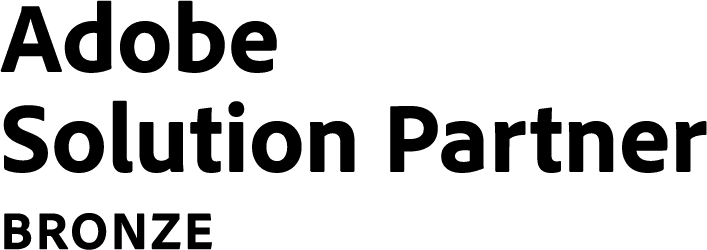This website uses cookies so that we can provide you with the best user experience possible. Cookie information is stored in your browser and performs functions such as recognising you when you return to our website and helping our team to understand which sections of the website you find most interesting and useful.
09 Dec
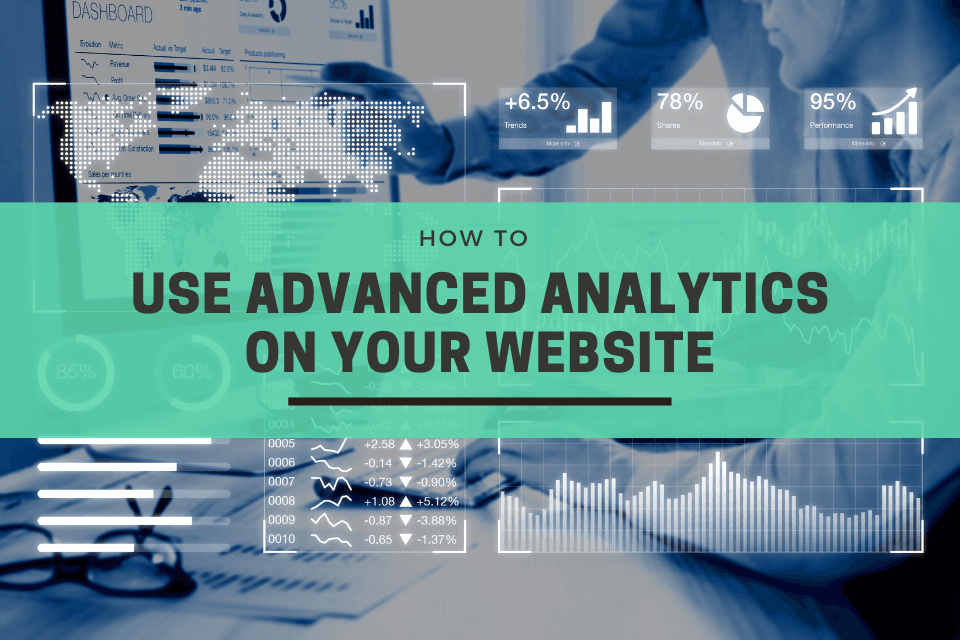
How To Use Advanced Analytics On Your Website
Data is what makes the cornerstone of a successful e-commerce website. Your online store thrives on data to optimize user experience and conversions. Every single move a user makes on your website can be turned into actionable insight, with the help of the right analytical tools. These insights are an invaluable asset to your e-commerce business, as they hold a substantial role in shaping your website’s performance and in generating user traffic.
Using advanced analytical tools, businesses can gather various shopper insights to refine their offerings for more user engagement and higher conversion rates. Every so often, retailers do not take full advantage of these data points, or may not know how to go about it. In this edition of the newsletter, we share expert tips on how you can make use of advanced analytics to optimize your website for better user experience.
- Using Google Analytics for Real-Time Data – Aside from the standard reports and insights, Google Analytics also offers real-time user data. You can track how users navigate through your site in real-time and trace their movements down the conversion funnel. It is especially useful during high traffic periods and sale season, as it allows you to adapt and respond quickly to changes in user behavior. For instance, you can observe which products are getting high traffic and conversions, but inventory is low then you can increase their prices to take advantage of the momentum. Similarly, you can identify products that are being explored and bought by customers together and offer them as bundles.
- Optimizing User Interface With Data-Driven Design – Your website’s design and structure must be attuned to the needs and preferences of your target audience, and the use of data-driven design plays a crucial role in ensuring it. Using advanced analytical tools such as Hotjar and Kissmetrics for A/B testing and multivariate testing, you can collect user data on various aspects of your website interface. For instance, you can try out multiple ways of product positioning or make tweaks in the checkout process and analyze the resulting changes in conversion from each variation. You also can leverage user data for pre-selecting the most popular variant of a product or to highlight the “add to cart” button. Using advanced analytics to visually optimize your website can go a long way in making users spend more time on your website and consequently boosting your conversion rate.
- Analyzing User Interaction With Heat Maps – Parallel to tracking the flow of users from one page of your website to another, you also need to analyze how users are interacting with individual pages. This is where the heat map tools like Crazy Egg and Hotjar come in handy. Heat maps can visually enunciate the areas on your webpage that users tend to engage with the most. There are different kinds of heat maps that can be used on your website.
- Click maps – You can generate click maps to highlight parts of the page where users have clicked and tapped the most. If you have multiple CTAs throughout your page, click maps can offer insight on which one(s) should be made more prominent. Moreover, you can focus on making better use of the information surrounding the CTA to keep the user engaged.
- Move Maps – Move maps are used to trace the users’ movement of the cursor, and like click maps, they can provide insights into which areas of your page users tend to focus on.
- Scroll Maps – Scroll maps are used to observe how far down the page users tend to engage. By analyzing scroll maps, you can accordingly decide where to place crucial information such as displaying products for cross-selling and upselling.
- Observing User Demographics By Applying Multiple Filters – The benefits of analyzing user demographics can be tremendous, and there are various facets to be observed. You can apply multiple layers of filters while generating demographic data to conduct a more in-depth analysis and gain more specific insights. For instance, you can delve into the data for performance comparison by devices and filter them by age groups for better ad targeting. You can analyze user traffic by geographical regions and observe the channels through which they’ve landed on your website to strengthen your marketing and lead generation.
In addition to the aforementioned points, you should use Google Tag Manager in tandem with Google Analytics to take your tracking game up a notch. It helps make the process of obtaining data for advanced analytics smoother and easier. GTM is extremely effective in streamlining the integration with third-parties such as Google Ads, Bing Ads, and LinkedIn through the use of tags. It can be used on your website with little to no backend development and within a very short time frame. Another advantage of using GTM is it can be used for mobile apps and AMP sites in addition to web.
All in all, extensive user data and actionable insights hold paramount importance for an e-commerce website to run optimally, and using advanced analytics is a surefire way to generate those insights. We have laid out various advanced analytical tools and tactics that you can leverage for your website to improve your performance in key areas and thereby increase conversions.
Want to implement advanced analytics on your website or get your analytics implementation audited? Hit reply and let’s chat.
Related Post
Industries Served
United States
India