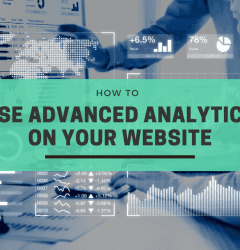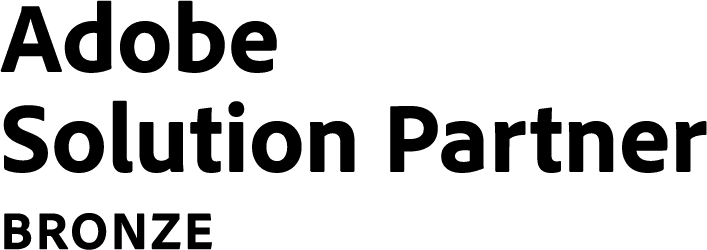This website uses cookies so that we can provide you with the best user experience possible. Cookie information is stored in your browser and performs functions such as recognising you when you return to our website and helping our team to understand which sections of the website you find most interesting and useful.
02 Nov

With the release of Magento 2, a whole new set of brand new features and innovative extensions, have been introduced to the e-commerce businesses. These play an important part in saving time and efforts as well as facilitating the growth of the business. Since June 2020, Magento has discontinued support for Magento 1, therefore, switching to Magento 2 has become imperative for e-commerce businesses. This will enable the sellers to experience the most up-to-date version offering the best facilities.
The process of migrating a website from Magento 1 to Magento 2 can be complicated because of the difference in the database structure of the two platforms. It starts with the default installation of Magento 2 as it won’t run smoothly on outdated software. Since the process is very complicated, it is important to create a backup of the existing website that will help in data recovery in case of severe data loss during the transfer. It helps in securing customer data, product information, and every important detail related to the website. The process of migration of a website from Magento 1 to Magento 2 can be chalked out as :
- Customization: Customizations on Magento 1 will be migrated to Magento 2 through code migration. The custom codes used by a seller for their website in Magento 1 are usually compatible with Magento 2 so upgrades aren’t necessarily required after the transfer. However, in many cases, upgrades are required to optimize the website according to current requirements. Magento 2 provides Code Migration Toolkit which is used to carry out customization migration and it reduces the work involved in code migration enormously. It is however a tedious task and might require manual handling by the seller even after the process of migration is finished.
- Extension Migration: The extensions from Magento 1 cannot be integrated directly into Magento 2 because of severe compatibility issues. In order to migrate those extensions, one needs to find the corresponding modules and plugins that work on Magento 2. Extension migration can be outlined as-
- Customizations in extensions done in Magento1 need to be replicated on Magento 2.
- Sometimes customization in extensions is related to specific requirements of the sellers like reward points, store credits, specific attributes of the product, and all the different customer info. In those cases, a new extension or a better alternative can be integrated.
- Since it takes significant efforts to complete each plugin migration including installation, configuration, and conflict resolve, it is important to migrate only the extensions, which are still relevant.
- Theme Migration: A seller while migrating to Magento 2 can choose between cloning their own website on Magento 1 and going to a completely new theme or design that can be established from scratch.
- In both cases, we need to customize the theme to fit the current requirement.
- In case the whole process seems a bit more taxing, the seller can simply purchase new themes from the Magento Marketplace or from a third-party source that provides ready-made themes.
- Data migration: This is the most pivotal step in this whole up-gradation process. This step requires users to be very careful otherwise it can lead to a severe loss of data without recovery. Data Migration involves the following:
- Catalog migration – It includes categories and all the unlimited variations of a product like the product name, product description, special prices, product images that include swatches and thumbnails. Creating a customized, curated catalog is extremely important for attracting buyers.
- Customer migration – It includes all the customers and customer groups, all the relevant information related to the customers, and their respective profile details. It keeps the passwords and profiles information intact.
- Order migration – It includes order history, cart history, invoices, refunds, wish lists of the customers, and all the orders are synchronized with the respective customers. It is extremely important to preserve this information for providing a better user experience to the customers.
- Migration of store configurations – This includes customizations in various languages used, the admin panel, navigation keys, the payment gateways, and shipment methods that are involved with the website.
- Migration of CMS pages and CMS blocks – Magento 1 database needs to be cleaned through removal of unused CMS files and blocks. Additionally, useful pages, blocks, and widgets need to be migrated. All types of content that incorporate custom layouts have to be fixed through manual handling during the CMS migration.
- Integration: Integrating your system with ERP and CRM logistics is an important step that should not be overlooked. It can be carried out through third-party extensions.
- It can occur by signing up on the respective CRM accounts and then integrating the accounts with the corresponding stores on Magento 2. CRM integration benefits sales and revenue of the website through generating demand, forecasting, staff management, customized product purchase etc. It provides customer insights and improves customer experience.
- ERP integration occurs through third-party extensions. It can be carried out through Improved Import and Export Extension on Magento 2 or by integration with a special module that adds the appropriate functionalities. Integration of ERP enables the sellers to run with real-time data and improves inventory visibility and helps in managing costs. This process improves the functionality of the whole website.
- SEO migration: A smooth SEO migration is necessary for proper migration of the website to Magento 2. It includes creating an SEO checklist that consists of category and CMS page descriptions, URLs, review tags, page redirects, meta titles, and meta descriptions. It is important to ensure that the store traffic and SEO related steps are streamlined.
- Analytics integration: Migration of Google analytics helps in basic SEO and marketing purposes. To start off, one has to register to a Google Analytics account. The tracking ID is received after the registration is completed and that helps in analyzing checkout behavior, abandonment rate, transactions, shopping behavior of customers, sales performance, and product performance.
- Testing: The last step that is fundamental to complete the process is testing the website to ensure that it runs smoothly. Thorough frontend and backend testing is important for this process. Once testing is done with an affirmative outcome, the website is good to go on Magento 2.
It is extremely important to migrate your website from Magento 1 to Magento 2 in order to accommodate innovations and to keep up with the constantly changing demands of the customers. It is also a matter of security as Magento is not going to support the previous version, thus making it vulnerable to malicious hackers. If you are currently hosting your online store on Magento 1 and are contemplating the switch to Magento 2, it’s advisable to do it sooner rather than later.
Related Post
Industries Served
United States
India