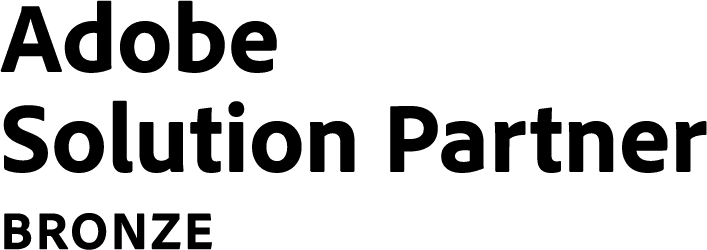This website uses cookies so that we can provide you with the best user experience possible. Cookie information is stored in your browser and performs functions such as recognising you when you return to our website and helping our team to understand which sections of the website you find most interesting and useful.
16 Nov
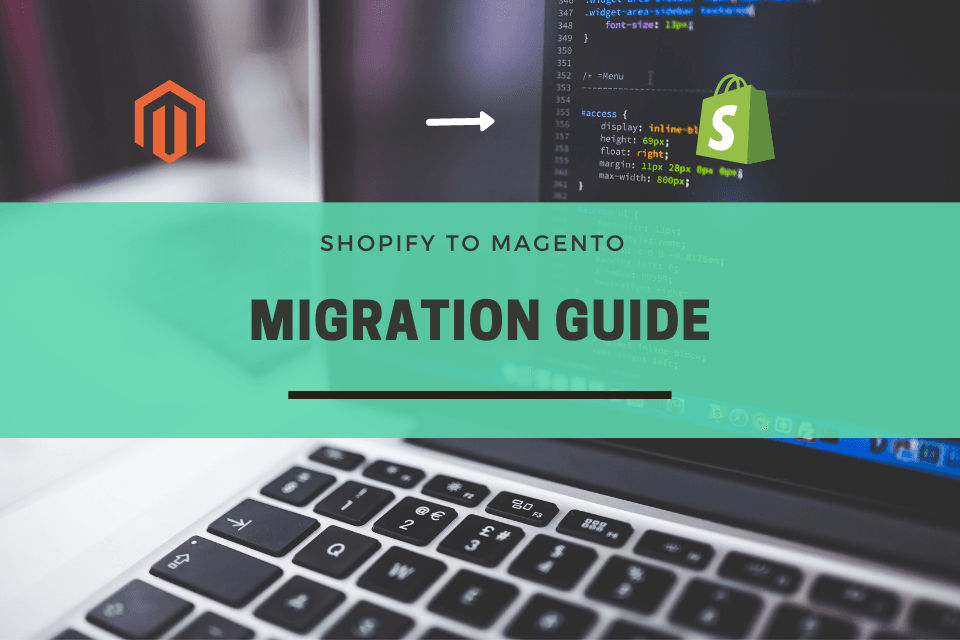
Magento and Shopify are two popular eCommerce platforms with different functionalities. Magento is a highly scalable, feature intensive platform while Shopify has limited features with restricted scope for customizations but is easy to use. Magento is equipped with features that make it more suitable for rapidly growing enterprise-level businesses. If you are currently hosting your website on Shopify, then you must consider switching to Magento for expanding your business.
The process of migrating the website from Shopify to Magento is tedious and should be precisely analyzed. Before the process begins, one should create a backup of all the data related to the website. It is also important to note that the final switchover should take place at a time when the website traffic is minimum for a few hours at length. Below are some of the important steps that you should perform to carry out the migration:
- Setting up Magento: To start the process of transfer, one has to install the latest version of Magento. It can be downloaded from the Magento official website. Since Magento is a self-hosted platform, it is important to make sure that the server meets the requirements of the system. This can be checked on the System Requirements option under Products. The seller can then proceed to download it and once the installation is finished, the seller can preview their website and handle their eCommerce platform.
- Customizing Magento for existing functionality: The seller needs to customize the website so that it has similar functionality as it did on Shopify. This includes fixing configurations including language, payment gateways, admin panel, and various other frontend and backend features on the website.
- Implementing extensions and customizations: For each of the extensions in Shopify, you need to search for a similar extension in Magento and then map the functionality of the same with the extension in Shopify. They can choose the relevant extension, implement it, and customize it to match the functionality needed.
- Data migration: This is one of the most important and crucial steps of the whole migration process. Data migration involved three major steps:
- Downloading the data: Download the existing data into any structured data file, for eg: CSV, JSON, XML, etc.
- Mapping the data: Map the data fields to existing fields in Magento. Expertise in Magento data structure is a pre-requsite for this step. This will help you use the default structure for all other fields that are not mappable and create a custom field for the same.
- Uploading the data: Using Magento default upload functionality is a good option in case there are very few custom fields, the catalog is simple, and the data is in CSV format. But if the above 3 criteria are not satisfied, then you should always write a custom script to upload the data.
Data should always be migrated in three stages:
- Migrating sample data: Start with migrating the sample data first, subsequently, work on completing the website as well. This will make the process faster and easier. Moreover, you will get to know about the issues prevalent in the data migration process while working on the website itself and you can resolve them accordingly.
- Migrating full data: Just before site completion, you should migrate full data and try to put as much freeze as you can in the old website. By doing so you will get a chance to see how the site is working with full data and you will have time to resolve the issues.
- Migrating the incremental data: Even if you put the freeze, you will not be able to shut down the website. Customers will be visiting the website and placing orders. Therefore, the customer and order data will definitely need to be migrated in this stage. Moreover, there could be changes that might have happened after full migration. These changes should also be migrated but this migration should be incremental. In cases wherein the freeze was short, this step happens once and just after the new website is live. But this might need to be performed multiple times depending on the situation.
There are four main types of data that need to be carefully migrated using the above process
- Catalog migration: It includes migration of categories and products. All information related to categories, the relation between categories, relation between product and categories, relation between products (cross-sell, accessories, parts, up-sell etc), products should be migrated properly.
- Customers migration: It includes the transfer of the existing customer list and all the information related to their corresponding profiles.
- Orders migration: It includes the order history, cart history, and wishlists of the customers. It also includes all the order details like shipping address, billing address, payment info, item details, discount and promotion details, etc.
- CMS content migration: All the static CMS pages and blocks created on Shopify or any Shopify app will needed to be migrated. You must be careful about HTML tags used in the same.
A similar step of downloading this data after migration should be carried out in the same format. You should then match both the files. And until the differences in both the files are not removed, you need to keep correcting the script and perform the process again.
- Implementing themes and customizations: Migrating a theme from Shopify to Magento is impossible, therefore, sellers needs to search for a similar theme on Magento or go with the default Magento theme. Magento offers a variety of themes so sellers can either select free or a paid theme from third-party sources. In both cases, they need to implement it, and then customize it.
- SEO migration: SEO migration is the second most crucial part of the migration. For SEO migration the list of things needed to be migrated is long and depends on what all was implemented in the old website. But there are few things which should be taken care of:
- Url Structure
- Meta title
- Meta description
- Canonical URL
- And many more
- Analytics and other marketing integration: Integration with Google Analytics or any other analytics tool should be done. This will help us in tracking the performance before and after the new site is live. Apart from analytics, any other kind of integration to the existing internal system (ERP, CMS,87, etc) might also need to be migrated.
On the whole, migrating a website from Shopify to Magento is a time consuming and somewhat complicated process. However, it is important to carry out the migration in order to get access to upgraded features and further optimize the website. Business firms that are looking to branch out should go for the switch without further delay.
Related Post
Industries Served
United States
India