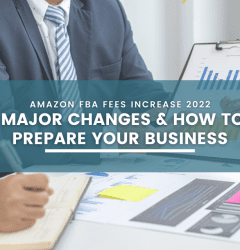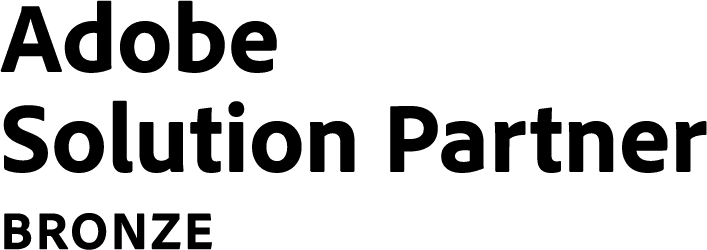This website uses cookies so that we can provide you with the best user experience possible. Cookie information is stored in your browser and performs functions such as recognising you when you return to our website and helping our team to understand which sections of the website you find most interesting and useful.
26 May

How to deal with 'Inactive - out of stock' listings
About Inactive-Out of stock inventory
The Amazon Marketplace gets 2.44 billion visitors per day. Having your listing taken off the search result page for even a day can therefore make you miss out on these millions of opportunities of being found. The loss would be substantial for your business goals, hurting your sales, profits, and brand value in the long run. Therefore it is highly vital for both your short and long term goals that you be persistent with your listings by ensuring timely inventory stocking before it runs out of stock.
In this blog, we will try to understand the reasons for inactive-out of stock inventory and explore how we can prevent them in time for a smooth operation. But, before that, it’s imperative we understand the different types of inactive-out of stock inventory and understand their nature for effective actions.
Types of Inactive-Out of stock inventory
Broadly there are three types of Inactive listings that you must be aware of as an Amazon seller. Although their idleness results from diverse reasons, Amazon tends to mark all of them under the same ‘In-active’ stock tag. Here’s a closer look at each:
- Closed Listings
Listings that are deleted by the merchant (MFN or FBM) remain in the inventory as deleted. Their units are either removed or disposed off by Amazon 30 days after the listings have been deleted. This decision usually lies on the seller on whether inventory would be disposed of or returned back to him. The timeframe also can be extended and can be changed on the platform whenever needed.
- Blocked Listings
Blocked listings are those products whose listings are blocked or restricted by Amazon due to the products being prohibited, illegal or unauthorized.
- Out-of-stock Listings
When Amazon does not have available inventory for your product, it flags your listing as Out-of-stock. Amazon marks your listing as inactive until you refill your inventory to the portal for sale.
What are you losing if you have inactive-out of stock Amazon FBA listings?
Well, primarily, your whole Amazon business. But, elaborately, the following.
- Firstly, customers: While your listing is inactive, people don’t stop shopping. Result? Your competitors snatch your customers.
- Money: When your competitors get your share of conversions and clicks, you miss out on sales. Time without inventory is time without sales.
- Rank and Visibility: Amazon not just likes but actually loves its customers. If your stock is inactive, Amazon will not show your listings on its search result page, which means you would lose your rankings and visibility to your competitors.
- Reputation: While this might be a problem arising in the long run, having inactive stocks can really impact your reputation among the customers negatively. Inactive listings can get you negative reviews and feedback, affecting the overall sentiment around your brand.
Summing the above points, inactive stock can really have a big impact on your business, leading it to a pathway of doom. Thus, in order to combat such damage from taking place, it is always essential to identify the reasons for your inactive stock and tackle them efficiently beforehand.
Reasons for inactive-out of stock inventory
While there could be several reasons that lead to inactive stock, here are some key factors that you can look for-
- Sales cycle and sales velocity:
Your inventory can surprisingly stock out if you have not prepared or forecasted a seasonal increase in demand. Every product has its own seasons and trends.Therefore, it is highly possible for sales to fluctuate from one season to another. For example, products like umbrellas are purchased more during the rainy season, fancy cookware during the holiday season and so on. Prime day sales also work as another impetus in causing these fluctuations in product sales. Therefore, inability to make effective sales forecasts and ensuring enough stock availability could lead to stock-outs and low inventory. It is therefore advisable for sellers to understand the seasonality of the products and sales cycles with efficient sales forecasts and estimations.
- Lead time and production delay:
Missing out on factoring the time required for production and packaging could also lead to stock-outs and inventory delays. If you are manufacturing your products or even sourcing them, you must always maintain a buffer stock. Also, incorporating the lead times of your deliveries are crucial for ensuring adequate stock consistency. - Forecasts & Trends:
Amazon provides enormous amounts of data to its sellers to sell their products strategically. Converging the right metrics with your goals will help you forecast better. However, tracking the wrong data or misinterpreting it can lead to bad decisions, wasting time, and hurting sales and profits. So it is always better to have an understanding of trends and long-term data while keeping a check on your brand’s and products’ availability. - Inaccurate promotions:
There are times when you want to run a sales event but sometimes forget to plan accurately for them. Price drops, deals, and bundle offers may increase the sale of your product much faster than anticipated, causing inventory to deplete rapidly and unexpectedly. Therefore, it is always better to evaluate your promotional campaigns and keep yourself well-stocked for the estimated surge.
Ways to fix FBA inactive inventory
Having an inactive inventory harms your sales and brand. You should be quick on your toes the minute you encounter an inactive listing. You must revive your listing as soon as possible to minimize your loss. It will be quite simple once you know the reason behind its occurrence. Here’s a quick, simple step guide to help you fix your inventory problems and protect yourself against impending losses.
- Go to Amazon Seller Central and login to your account. Click on “Manage Inventory” and get to your product listing by either searching for that product with product identification or choosing it from the inventory.
- Now, identify the reason behind your inactive listing and straighten it out.
- Inactive (Blocked) – If it is a blocked listing, you must have been communicated regarding this. Check your mail, performance notifications, VOC Dashboard and review the communication. You can also raise a ticket and contact amazon seller services for further information. Acknowledge the issue and devise a plan for its resolution.
- Inactive (Closed) – If you have deleted your listing, Amazon marks it as closed. If you wish to relist it, you will have to wait for 24 hours to use the same SKU.
- Inactive (out-of-stock) – If Amazon has marked your listing as out-of-stock, you must add inventory and activate your listing again. You can add inventory from the Inventory option of seller central and then relist the product. If you are an FBA seller, be sure that your inventory is stocked up at Amazon fulfillment centers before relisting it.
Tips to prevent inventory going inactive in FBA
Although reviving your listings is a simple process, the loss that it has on your business is quite immense. Prevention is better than cure, and for this problem, it is rather easy. Here are a few tips and tricks on inventory management for you to ensure that your inventory doesn’t go inactive on Amazon.
- Efficient usage of Amazon Inventory Management tools
Amazon provides an inventory management software that can help you optimize your inventory. The software provides a host of tools that help with inventory management, sales forecasting, alignment,etc, which can bring in higher efficiency in your inventory management systems.
- Supplier relationship
Maintaining a good relationship with suppliers is crucial for a smooth supply chain. Suppliers can help in calculating lead times, production, and shipping; helping you keep the flow of your products smooth even when there are changes in demand. They are the ones who can help you recover your inventory in emergency situations without much hassle.
- Planning Sales cycles
Understanding the changes in demand, such as seasonal demand, demand changes due to promotions, changes in overall trend,all of this helps in understanding the inventory requirements early on. Only if they are listened to intently, inventory shortage could be tackled just in time. Slowing down promotions in time or reacting to changes in sales velocity when unexpected demand occurs could help in balancing out the inventory requirements. Increasing the price is also an option to reduce demand, providing more time to restock. Forecasting and planning your inventory a couple of months in advance would also help keep things streamlined.
- Strategic promotions and sales
Sales and promotions can not only increase sales figures, they can also be used to manage inventory as well. Promotions can be set for a certain number of items, and limited stock remaining can be sold at a higher price to slow down the sales process, thereby providing time to restock. This would help keep promotions in check without losing on sales, reputation or visibility even for a second.
To sum it all, inactive listings could be a chaos for your business on Amazon. It can harm sales, visibility, and even your brand reputation in the long run. You must be diligent about handling your inventory and ensuring that Amazon has your products stocked. Leverage sales forecast data and use it in alignment with your promotional strategies so that you don’t deflect from your goals, wasting time and hurting sales and profits.
Industries Served
United States
India